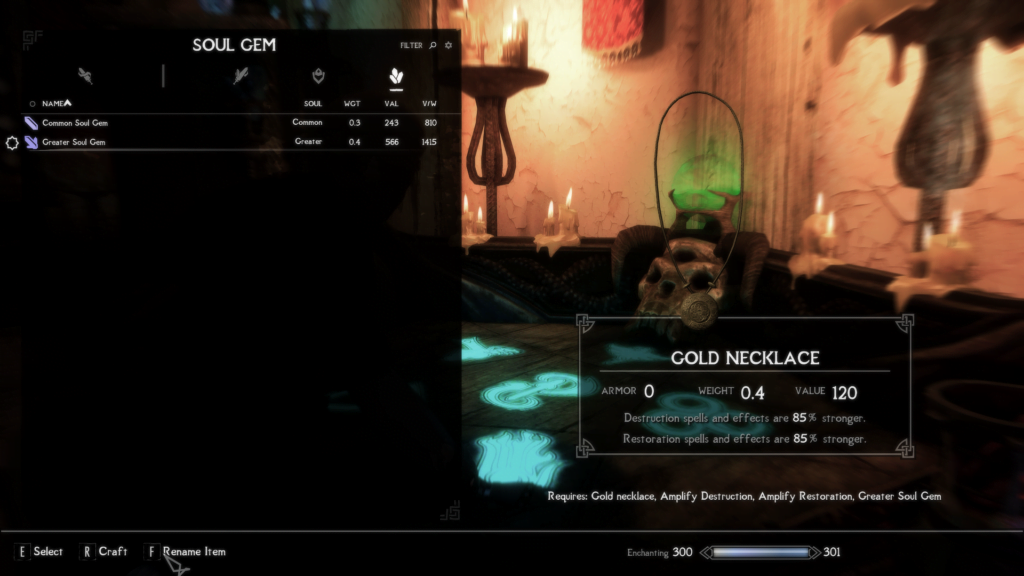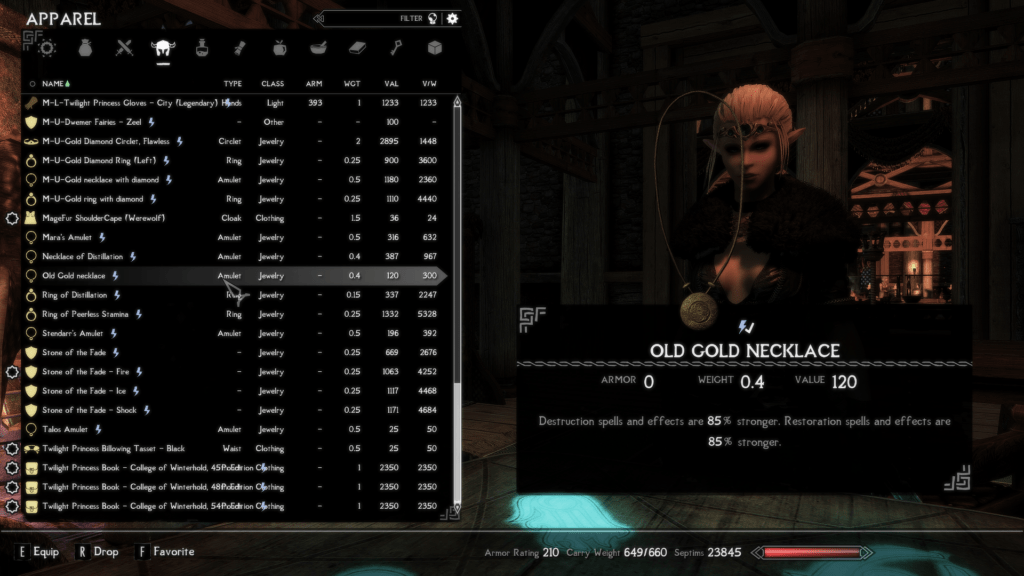How rename/enchant item
- You need item and soul gem.
- You need use Arcane Enchanters.
- You need know enchanting for your item.
- Warnings:
- You can enchant item only onetime.
- You can’t change the enchantment of an item once you’ve enchanted it.
- You can’t change an item’s name once you’ve enchanted it.
- Same items with different name but with same enchanting can do problems in inventory.
- Same items with same name and different enchanting can do problems in inventory.
- Tips:
- You should reach a Master Enchanter skill level of 100.
- You should reach a Smithing skill level of 100.
- Use only Black or Grand soulgems with grand soul.
- If you want to enchant the same items with the same two enchantments, which you then want to use, change the order of enchantment of one of the objects. And don’t use the same name for both items.
- If you just leveling enchanting skill expensive items give you more experiences.
- If you don’t want enchant your favourite item „Tips“ and „Warnings“ are not for you.
- This work in basic game. You don’t need any mod on it. I am using „YesImSure NG“ so I don’t have to confirm all my steps during production etc.
11. I hope this tutorial helped.